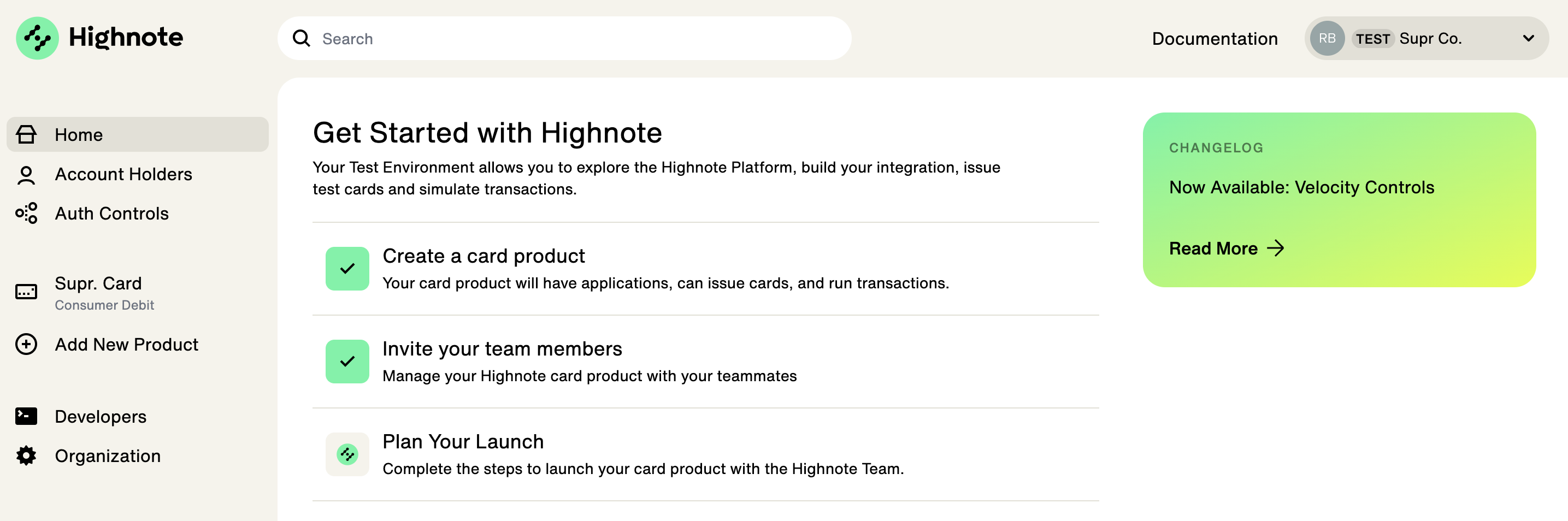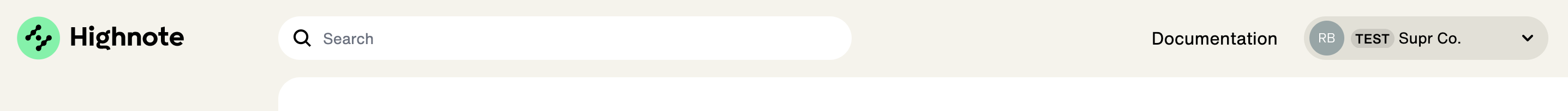Home / Basics / Dashboard
Using the Dashboard
This guide provides an overview of using the dashboard as a developer. For an overview of using the dashboard as a customer support or non-technical user, see the Using the dashboard support guide.
The Highnote dashboard is a no-code user interface built on top of the Highnote API. The Developers section of the dashboard contains several developer-related controls. This guide provides an overview of using the Highnote dashboard as a developer.
To access the dashboard, sign up for a new account or log in.
To switch between Test and Live Environments, click the Environment drop-down from the Dashboard and select your desired environment:
You can create and manage API Keys from the Highnote dashboard. You must have a valid API Key to interact with the Highnote API.
We recommend rotating API Keys to mitigate risk and misuse of sensitive data. For more information, see Rotating API Keys.
Use the following steps to create an API Key:
- From the Highnote dashboard, click Developers.
- On the API Keys tab, click Create API Key.
- Provide an API Key Name and click Create API Key.
- Copy your API Key and store it in a safe location. For security reasons, we can’t display the API Key again.
- Once you’ve copied and stored your API Key, click I’ve copied my key.
Use the following steps to revoke an API Key:
- From the Highnote dashboard, click Developers.
- On the API Keys tab, locate the API Key you want to delete.
- Click Revoke API Key.
The Highnote dashboard allows you to manage notifications, targets, and events. For more information on using the dashboard to manage notifications, see the following support guides:
- Manage notifications: Add, manage, activate, and delete notification targets
- Monitor events: View event details and replay events
Using the Highnote dashboard, you can add collaborative authorization endpoints, which allow you to receive collaborative authorization requests.
For more information on using the dashboard to manage collaborative authorization endpoints, see the following support guide: Collaborative authorization.